The first post about looking for jobs online covered where to look for vacancies, this post will cover how to use these sites efficiently.
Many vacancy websites have an option to email you when there are new vacancies fitting your criteria. This can be handy but there is an easier and more orderly method. RSS stands for really simple syndication and is a way to get updates from websites sent strait to a chosen location. A nifty explanation of RSS can be found here. To see if a website has it look out for the orange logo. If you’re reading this on The Message you’ll see the logo on the left under the title.
Before you start subscribing to RSS feeds you’ll need somewhere to read them. Conveniently Sussex has provided all students with a reader in the form of SPLASH. On your SPLASH dashboard select “Add Widget” then “RSS Feed” from the drop-down menu. A feed for the University news will then pop up. If you go to tools in that widget you will be able to edit the URL and title of the feed. Other readers include Newsgator, MyYahoo, and Google Reader.
The main graduate jobs sites all have RSS feeds and they can be tailored to your needs. With The Guardian for example you can select vacancies in a certain area, on a certain salary and even exclude agencies. This means that you’ll be less likely to need to scroll through a number of unsuitable jobs.
Sometimes you subscribe in two clicks from the vacancy site; on the RSS symbol and then on your reader type (if you use a mainstream one). Sometimes you have to go to your reader, set up a feed as detailed above, and copy and paste the URL of the RSS which pops up after you click the symbol. All in all it is a fairly quick process that can yield a huge number of results.
Another useful tool is Twitter. Twitter gives 140 character updates on what people are doing and is also being used by organisations to give news updates. A group that is using Twitter particularly well is Project Brighton which tweets all the local digital jobs at http://twitter.com/brightonjobs. What is brilliant about this is that they have set up RSS feeds from a variety of other sources and tweet the results, saving everyone else a lot of time. Also on Twitter are Wired Sussex Jobs, Publishing Jobs, and SEO jobs and there are bound to be more in different sectors.
You’ll also want to follow CDEC of course as we’ll update on advice and news as well as part time jobs. You can follow many people and organisations on Twitter and, if you really want everything in one place, you can RSS their tweets. Crazy but useful.
Now you have dozens of RSS feeds and Tweets making their way to your reader but a heed this warning. It may be tempting to sit back and wait for the feeds but you still need to actively search as well. You may miss out if you rely solely on notifications. So make sure that your feeds are covering all the sites and all the job categories you would normally seek out, and then spend the time saved looking in more obscure, less mainstream locations.
Next Time: Online applications
skip to main |
skip to sidebar
 Home | A-Z Index | People | Reference | Contact us
Home | A-Z Index | People | Reference | Contact us
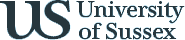 CDEC
CDEC
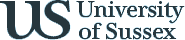
The Message - Careers, Jobs, News
Subscribe to The Message (Monthly Newsletter)
Tags
Blog Archive
-
▼
2009
(220)
-
▼
February
(27)
- Hot Job!
- Spring Graduate Recruitment Exhibition
- First Aid Course
- Weekend Environmental Volunteer Project
- One Life Live
- Online Jobsearching Part Two: How to look
- Hot Job!
- Windsor Fellowship Programme
- Free TV Summer Course
- Journalism Bursaries
- Online Jobsearching Part One: Where to look
- Finding the right job in a recession - Top Tip # 5
- Ocean Careers Event
- Procter & Gamble Easter Challenge
- PricewaterhouseCoopers Open Evening
- Law Event for First Year Students
- IDM Marketing Summer School
- National Pupillage Fair
- Study Abroad Scholarships
- Hot Job!
- Finding the right job in a recession - Top Tip # 4
- Tourism Careers Fair
- Gap Year Fair
- Postgraduate open days at Sussex
- TARGETchances Spring Events
- Wired Sussex Digital Media Jobs and Skills Fair
- New Art Theory 2009 - critical writing competition
-
▼
February
(27)
![Reblog this post [with Zemanta]](http://img.zemanta.com/reblog_e.png?x-id=daffbf04-ba88-4e5e-af16-cf477519e62d)